集成myeclipse插件需要注意的是:
<wbr><wbr><wbr><wbr><wbr><wbr><wbr><wbr>myeclipse7.X</wbr></wbr></wbr></wbr></wbr></wbr></wbr></wbr>对应的是eclipse
3.4X
<wbr><wbr><wbr><wbr><wbr><wbr><wbr><wbr>myeclipse8.X</wbr></wbr></wbr></wbr></wbr></wbr></wbr></wbr>对应的是eclipse
3.5X
<wbr><wbr><wbr><wbr><wbr><wbr><wbr><wbr>myeclipse9.X</wbr></wbr></wbr></wbr></wbr></wbr></wbr></wbr>对应的是eclipse
3.6X
要不然会出现莫名其妙的错误的,比如插件用不了之类的。
1.下载eclipse3.6:
http://mirror.bit.edu.cn/eclipse/technology/epp/downloads/release/helios/SR2/eclipse-java-helios-SR2-win32.zip
2.下载myeclipse 9.0:
http://downloads.myeclipseide.com/downloads/products/eworkbench/helios/installers/myeclipse-9.0M1-win32.exe
3.解压刚下载好的eclipse 3.6
4.安装刚下载好的myeclipse 9.0
5.将安装好的myeclipse目录下的Common\plugins下的所有文件拷贝到eclipse\dropins下
6.删除eclipse\dropins下的部分文件(附:截图)
7.把myeclispe下features文件夹的内容添加到eclipse下features中
大功告成,打开eclipse你会发现多了myeclipse插件。至于myeclpise
9.0卸载也可以了。<wbr></wbr>
<wbr></wbr>
截图:
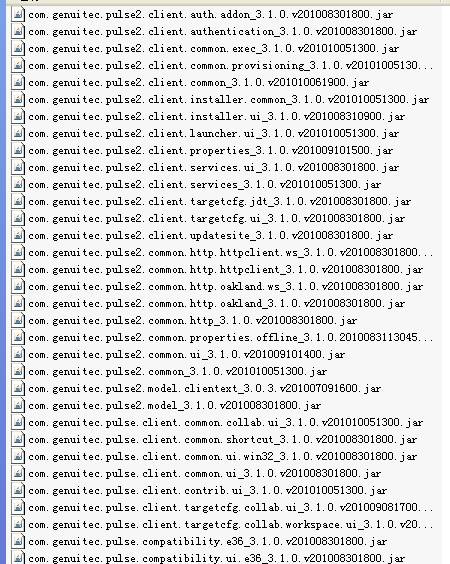
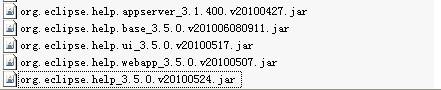
分享到:





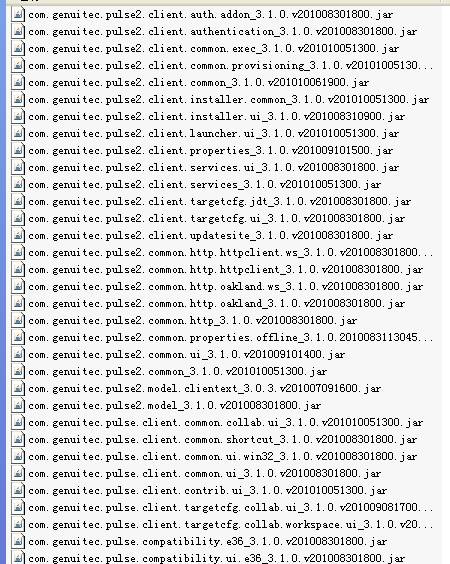
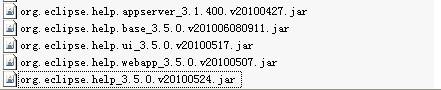



相关推荐
Eclipse3.6 下安装MyEclipse9.0 插件
可是本人用的开发工具都是最新的,把网上的资料搜索了个遍也没有关于Myeclipse9.0集成Flah Builder 4.5的教程,经过本人的努力,终于在自己的笔记本上成功的搭配好这个开发环境,所以我想把安装过程记录下来,给那些...
① 系统环境:Windows/Mac ...⑪ 开发软件:eclipse/myeclipse/idea ⑫ 浏览器:谷歌浏览器/微软edge/火狐 ⑬ 技术栈:Java、Mysql、Maven、Springboot、Mybatis、Ajax、Vue等 最新计算机软件毕业设计选题大全 ...
技术栈、环境、工具、软件: ① 系统环境:Windows/Mac ...⑪ 开发软件:eclipse/myeclipse/idea ⑫ 浏览器:谷歌浏览器/微软edge/火狐 ⑬ 技术栈:Java、Mysql、Maven、Springboot、Mybatis、Ajax、Vue等
技术栈、环境、工具、软件: ① 系统环境:Windows/Mac ...⑪ 开发软件:eclipse/myeclipse/idea ⑫ 浏览器:谷歌浏览器/微软edge/火狐 ⑬ 技术栈:Java、Mysql、Maven、Springboot、Mybatis、Ajax、Vue等
技术栈、环境、工具、软件: ① 系统环境:Windows/Mac ...⑪ 开发软件:eclipse/myeclipse/idea ⑫ 浏览器:谷歌浏览器/微软edge/火狐 ⑬ 技术栈:Java、Mysql、Maven、Springboot、Mybatis、Ajax、Vue等
技术栈、环境、工具、软件: ① 系统环境:Windows/Mac ...⑪ 开发软件:eclipse/myeclipse/idea ⑫ 浏览器:谷歌浏览器/微软edge/火狐 ⑬ 技术栈:Java、Mysql、Maven、Springboot、Mybatis、Ajax、Vue等
技术栈、环境、工具、软件: ① 系统环境:Windows/Mac ...⑪ 开发软件:eclipse/myeclipse/idea ⑫ 浏览器:谷歌浏览器/微软edge/火狐 ⑬ 技术栈:Java、Mysql、Maven、Springboot、Mybatis、Ajax、Vue等
技术栈、环境、工具、软件: ① 系统环境:Windows/Mac ...⑪ 开发软件:eclipse/myeclipse/idea ⑫ 浏览器:谷歌浏览器/微软edge/火狐 ⑬ 技术栈:Java、Mysql、Maven、Springboot、Mybatis、Ajax、Vue等
技术栈、环境、工具、软件: ① 系统环境:Windows/Mac ...⑪ 开发软件:eclipse/myeclipse/idea ⑫ 浏览器:谷歌浏览器/微软edge/火狐 ⑬ 技术栈:Java、Mysql、Maven、Springboot、Mybatis、Ajax、Vue等
技术栈、环境、工具、软件: ① 系统环境:Windows/Mac ...⑪ 开发软件:eclipse/myeclipse/idea ⑫ 浏览器:谷歌浏览器/微软edge/火狐 ⑬ 技术栈:Java、Mysql、Maven、Springboot、Mybatis、Ajax、Vue等
技术栈、环境、工具、软件: ① 系统环境:Windows/Mac ...⑪ 开发软件:eclipse/myeclipse/idea ⑫ 浏览器:谷歌浏览器/微软edge/火狐 ⑬ 技术栈:Java、Mysql、Maven、Springboot、Mybatis、Ajax、Vue等
技术栈、环境、工具、软件: ① 系统环境:Windows/Mac ...⑪ 开发软件:eclipse/myeclipse/idea ⑫ 浏览器:谷歌浏览器/微软edge/火狐 ⑬ 技术栈:Java、Mysql、Maven、Springboot、Mybatis、Ajax、Vue等
技术栈、环境、工具、软件: ① 系统环境:Windows/Mac ...⑪ 开发软件:eclipse/myeclipse/idea ⑫ 浏览器:谷歌浏览器/微软edge/火狐 ⑬ 技术栈:Java、Mysql、Maven、Springboot、Mybatis、Ajax、Vue等
技术栈、环境、工具、软件: ① 系统环境:Windows/Mac ...⑪ 开发软件:eclipse/myeclipse/idea ⑫ 浏览器:谷歌浏览器/微软edge/火狐 ⑬ 技术栈:Java、Mysql、Maven、Springboot、Mybatis、Ajax、Vue等
技术栈、环境、工具、软件: ① 系统环境:Windows/Mac ...⑪ 开发软件:eclipse/myeclipse/idea ⑫ 浏览器:谷歌浏览器/微软edge/火狐 ⑬ 技术栈:Java、Mysql、Maven、Springboot、Mybatis、Ajax、Vue等
技术栈、环境、工具、软件: ① 系统环境:Windows/Mac ...⑪ 开发软件:eclipse/myeclipse/idea ⑫ 浏览器:谷歌浏览器/微软edge/火狐 ⑬ 技术栈:Java、Mysql、Maven、Springboot、Mybatis、Ajax、Vue等
技术栈、环境、工具、软件: ① 系统环境:Windows/Mac ...⑪ 开发软件:eclipse/myeclipse/idea ⑫ 浏览器:谷歌浏览器/微软edge/火狐 ⑬ 技术栈:Java、Mysql、Maven、Springboot、Mybatis、Ajax、Vue等
技术栈、环境、工具、软件: ① 系统环境:Windows/Mac ...⑪ 开发软件:eclipse/myeclipse/idea ⑫ 浏览器:谷歌浏览器/微软edge/火狐 ⑬ 技术栈:Java、Mysql、Maven、Springboot、Mybatis、Ajax、Vue等
技术栈、环境、工具、软件: ① 系统环境:Windows/Mac ...⑪ 开发软件:eclipse/myeclipse/idea ⑫ 浏览器:谷歌浏览器/微软edge/火狐 ⑬ 技术栈:Java、Mysql、Maven、Springboot、Mybatis、Ajax、Vue等