- µĄÅĶ¦ł: 1421771 µ¼Ī
-

µ¢ćń½ĀÕłåń▒╗
ńżŠÕī║ńēłÕØŚ
- µłæńÜäĶĄäĶ«» ( 0)
- µłæńÜäĶ«║ÕØø ( 0)
- µłæńÜäķŚ«ńŁö ( 0)
ÕŁśµĪŻÕłåń▒╗
- 2011-11 ( 126)
- 2011-10 ( 252)
- 2011-09 ( 292)
- µø┤ÕżÜÕŁśµĪŻ...
µ£Ćµ¢░Ķ»äĶ«║
-
ÕŁ”õ╣ĀńÜäÕ░Åķ║”’╝Ü
ÕŹÜõĖ╗µś»õĖ¬Õż¦ÕźĮõ║║’╝īµ▒éµ▒éõĮĀõ║å1169293832µłæQQ’╝īÕģłĶ░óÕŹÜõĖ╗
Õ▒ĆÕ¤¤ńĮæµÄ¦ÕłČ’╝łõ║ī’╝ēŌĆöŌĆöµÄ¦ÕłČÕ«óµłĘń½» -
ÕŁ”õ╣ĀńÜäÕ░Åķ║”’╝Ü
ÕŹÜõĖ╗’╝īńö▒õ║ĵ»ĢõĖÜĶ«ŠĶ«ĪńÜäķ£ĆĶ”ü’╝īÕÅ»õ╗źĶ»Ęµ▒éÕŹÜõĖ╗ń╗ÖÕ«īµĢ┤ń©ŗÕ║Åń╗ÖµłæÕÉŚ’╝¤
Õ▒ĆÕ¤¤ńĮæµÄ¦ÕłČ’╝łõ║ī’╝ēŌĆöŌĆöµÄ¦ÕłČÕ«óµłĘń½» -
netkongjian’╝Ü
õĖŹķöÖCADµÄ¦õ╗Čń¤źĶ»å’╝īµä¤Ķ░óÕłåõ║½[deyi]
ķĆéÕÉłõ╗╗õĮĢCADńēłµ£¼ńÜäCADÕ╝ĆÕÅæµŖĆÕʦ -
wangguxian’╝Ü
Õ«āńÜäĶĄĘńé╣µś»µ▓Īµ£ēń«ŚÕ£©ķćīķØóńÜä’╝īµēĆõ╗źń¼¼õĖĆõĖ¬ńé╣ńÜäĶ┐öÕø×ÕĆ╝µś»-1’╝īÕģČõ╗¢ńÜäķāĮ ...
ÕÆīÕż¦Õ«ČÕłåõ║½õĖĆõĖ¬Õłżµ¢Łńé╣µś»Õɔգ©ÕżÜĶŠ╣ÕĮóĶīāÕø┤ÕåģńÜäń«Śµ│Ģ -
xchyou’╝Ü
┬Ā┬Ā┬Ā┬Ā┬Ā┬Ā┬Ā┬Ā┬Ā┬Ā┬Ā┬Ā┬Ā┬Ā┬Ā┬Ā┬Ā┬Ā┬Ā┬Ā┬Ā┬Ā┬Ā┬Ā┬Ā┬Ā
ECMAScript
ŃĆÉķāŁµ×ŚõĖōÕłŖŃĆæAndroidÕ«×µłśµŖĆÕʦ’╝Üńö©TextViewÕ«×ńÄ░Rich Text---Õ£©ÕÉīõĖĆõĖ¬TextViewõĖŁĶ«ŠńĮ«õĖŹÕÉīńÜäÕŁŚõĮōķŻÄµĀ╝
ĶāīµÖ»õ╗ŗń╗Ź
Õ£©Õ╝ĆÕÅæÕ║öńö©Ķ┐ćń©ŗõĖŁń╗ÅÕĖĖõ╝ÜķüćÕł░µśŠńż║õĖĆõ║øõĖŹÕÉīńÜäÕŁŚõĮōķŻÄµĀ╝ńÜäõ┐Īµü»ńŖ╣Õ”éķ╗śĶ«żńÜäLockScreenõĖŖķØóńÜ䵌ČķŚ┤ÕÆīÕģģńöĄõ┐Īµü»ŃĆéÕ»╣õ║Äń▒╗õ╝╝ńÜäµāģÕåĄ’╝īÕÅ»ĶāĮń¼¼õĖĆÕÅŹÕ║öÕ░▒µś»ńö©õĖŹÕÉīńÜäÕżÜõĖ¬TextViewµØźÕ«×ńÄ░’╝īÕ»╣õ║ĵ»ÅõĖ¬TextViewĶ«ŠńĮ«õĖŹÕÉīńÜäÕŁŚõĮōķŻÄµĀ╝õ╗źµ╗ĪĶČ│ķ£Ćµ▒éŃĆé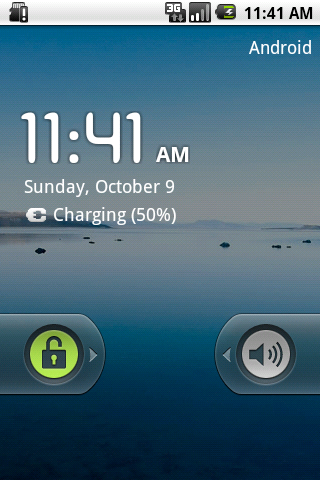
Ķ┐ÖķćīµÄ©ĶŹÉńÜäÕüܵ│Ģµś»õĮ┐ńö©android.text.*;ÕÆīandroid.text.style.*;õĖŗķØóńÜäń╗äõ╗ČµØźÕ«×ńÄ░RichText’╝Üõ╣¤ÕŹ│Õ£©ÕÉīõĖĆõĖ¬TextViewõĖŁĶ«ŠńĮ«õĖŹÕÉīńÜäÕŁŚõĮōķŻÄµĀ╝ŃĆéÕ»╣õ║ĵ¤Éõ║øÕ║öńö©’╝īµ»öÕ”éµ¢ćµ£¼ń╝¢ĶŠæ’╝īĶ«░õ║ŗµ£¼’╝īÕĮ®õ┐Ī’╝īń¤Łõ┐ĪńŁēÕ£░µ¢╣’╝īĶ┐śÕ┐ģķĪ╗õĮ┐ńö©Ķ┐Öõ║øń╗äõ╗ȵēŹĶāĮĶŠŠÕł░µā│Õł░ńÜ䵜Šńż║µĢłµ×£ŃĆé
õĖ╗Ķ”üńÜäÕ¤║µ£¼ÕĘźÕģĘń▒╗µ£ēandroid.text.Spanned; android.text.SpannableString; android.text.SpannableStringBuilder;õĮ┐ńö©Ķ┐Öõ║øń▒╗µØźõ╗Żµø┐ÕĖĖĶ¦äStringŃĆéSpannableStringÕÆīSpannableStringBuilderÕÅ»õ╗źńö©µØźĶ«ŠńĮ«õĖŹÕÉīńÜäSpan’╝īĶ┐Öõ║øSpanõŠ┐µś»ńö©õ║ÄÕ«×ńÄ░Rich Text’╝īµ»öÕ”éń▓ŚõĮō’╝īµ¢£õĮō’╝īÕēŹµÖ»Ķē▓’╝īĶāīµÖ»Ķē▓’╝īÕŁŚõĮōÕż¦Õ░Å’╝īÕŁŚõĮōķŻÄµĀ╝ńŁēńŁē’╝īandroid.text.style.*õĖŁÕ«Üõ╣ēõ║åÕŠłÕżÜńÜäSpanń▒╗Õ×ŗÕÅ»õŠøõĮ┐ńö©ŃĆé
Ķ┐Öµś»ńøĖÕģ│ńÜäAPIńÜäClass General Hierarchy’╝Ü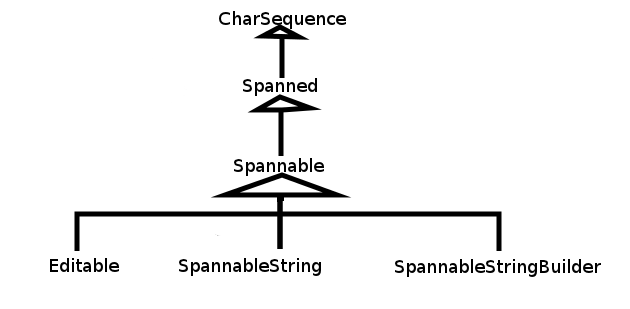
ÕøĀõĖ║SpannableńŁēµ£Ćń╗łķāĮÕ«×ńÄ░õ║åCharSequenceµÄźÕÅŻ’╝īµēĆõ╗źÕÅ»õ╗źńø┤µÄźµŖŖSpannableStringÕÆīSpannableStringBuilderķĆÜĶ┐ćTextView.setText()Ķ«ŠńĮ«ń╗ÖTextViewŃĆé
õĮ┐ńö©µ¢╣µ│Ģ
ÕĮōĶ”üµśŠńż║Rich Textõ┐Īµü»ńÜ䵌ČÕĆÖ’╝īÕÅ»õ╗źõĮ┐ńö©ÕłøÕ╗║õĖĆõĖ¬SpannableStringµł¢SpannableStringBuilder’╝īÕ«āõ╗¼ńÜäÕī║Õł½Õ£©õ║ÄSpannableStringÕāÅõĖĆõĖ¬StringõĖƵĀĘ’╝īµ×äķĆĀÕ»╣Ķ▒ĪńÜ䵌ČÕĆÖõ╝ĀÕģźõĖĆõĖ¬String’╝īõ╣ŗÕÉÄÕåŹµŚĀµ│Ģµø┤µö╣StringńÜäÕåģÕ«╣’╝īõ╣¤µŚĀµ│Ģµŗ╝µÄźÕżÜõĖ¬SpannableString’╝øĶĆīSpannableStringBuilderÕłÖµø┤Õāŵś»StringBuilder’╝īÕ«āÕÅ»õ╗źķĆÜĶ┐ćÕģČappend()µ¢╣µ│ĢµØźµŗ╝µÄźÕżÜõĖ¬String’╝Ü
- SpannableStringword=newSpannableString("Thequickfoxjumpsoverthelazydog");
- SpannableStringBuildermultiWord=newSpannableStringBuilder();
- multiWord.append("TheQuickFox");
- multiWord.append("jumpsover");
- multiWord.append("thelazydog");
- AbsoluteSizeSpan(int size) ---- Ķ«ŠńĮ«ÕŁŚõĮōÕż¦Õ░Å’╝īÕÅéµĢ░µś»ń╗ØÕ»╣µĢ░ÕĆ╝’╝īńøĖÕĮōõ║ÄWordõĖŁńÜäÕŁŚõĮōÕż¦Õ░Å
- RelativeSizeSpan(float proportion) ---- Ķ«ŠńĮ«ÕŁŚõĮōÕż¦Õ░Å’╝īÕÅéµĢ░µś»ńøĖÕ»╣õ║Äķ╗śĶ«żÕŁŚõĮōÕż¦Õ░ÅńÜäÕĆŹµĢ░’╝īµ»öÕ”éķ╗śĶ«żÕŁŚõĮōÕż¦Õ░ŵś»x, ķéŻõ╣łĶ«ŠńĮ«ÕÉÄńÜäÕŁŚõĮōÕż¦Õ░ÅÕ░▒µś»x*proportion’╝īĶ┐ÖõĖ¬ńö©ĶĄĘµØźµ»öĶŠāńüĄµ┤╗’╝īproportion>1Õ░▒µś»µöŠÕż¦(zoom in), proportion<1Õ░▒µś»ń╝®Õ░Å(zoom out)
- ScaleXSpan(float proportion) ---- ń╝®µöŠÕŁŚõĮō’╝īõĖÄõĖŖķØóńÜäń▒╗õ╝╝’╝īķ╗śĶ«żõĖ║1,Ķ«ŠńĮ«ÕÉÄÕ░▒µś»ÕĤµØźńÜäõ╣śõ╗źproportion’╝īÕż¦õ║Ä1µŚČµöŠÕż¦(zoon in)’╝īÕ░Åõ║ĵŚČń╝®Õ░Å(zoom out)
- BackgroundColorSpan(int color) ----ĶāīµÖ»ńØĆĶē▓’╝īÕÅéµĢ░µś»ķó£Ķē▓µĢ░ÕĆ╝’╝īÕÅ»õ╗źńø┤µÄźõĮ┐ńö©android.graphics.ColorķćīķØóÕ«Üõ╣ēńÜäÕĖĖķćÅ’╝īµł¢µś»ńö©Color.rgb(int, int, int)
- ForegroundColorSpan(int color) ----ÕēŹµÖ»ńØĆĶē▓’╝īõ╣¤Õ░▒µś»ÕŁŚńÜäńØĆĶē▓’╝īÕÅéµĢ░õĖÄĶāīµÖ»ńØĆĶē▓õĖĆĶć┤
- TypefaceSpan(String family) ----ÕŁŚõĮō’╝īÕÅéµĢ░µś»ÕŁŚõĮōńÜäÕÉŹÕŁŚµ»öÕ”éŌĆ£sans", "sans-serif"ńŁē
- StyleSpan(Typeface style) -----ÕŁŚõĮōķŻÄµĀ╝’╝īµ»öÕ”éń▓ŚõĮō’╝īµ¢£õĮō’╝īÕÅéµĢ░µś»android.graphics.TypefaceķćīķØóÕ«Üõ╣ēńÜäÕĖĖķćÅ’╝īÕ”éTypeface.BOLD’╝īTypeface.ITALICńŁēńŁēŃĆé
- StrikethroughSpan----Õ”éµ×£Ķ«ŠńĮ«õ║åµŁżķŻÄµĀ╝’╝īõ╝ܵ£ēõĖƵØĪń║┐õ╗ÄõĖŁķŚ┤ń®┐Ķ┐ćµēƵ£ēńÜäÕŁŚ’╝īÕ░▒ÕāÅĶó½ÕłÆµÄēõĖƵĀĘ
SpannableStringÕÆīSpannableStringBuilderķāĮµ£ēõĖĆõĖ¬Ķ«ŠńĮ«õĖŖĶ┐░SpanńÜäµ¢╣µ│Ģ’╝Ü
- /**
- *SetthestylespantoSpannable,suchasSpannableStringorSpannableStringBuilder
- *@paramwhat---thestylespan,suchasStyleSpan
- *@paramstart---thestartingindexofcharacterstowhichthestylespantoapply
- *@paramend---theendingindexofcharacterstowhichthestylespantoapply
- *@paramflags---theflagspecifiedtocontrol
- */
- setSpan(Objectwhat,intstart,intend,intflags);
ÕģČõĖŁÕÅéµĢ░whatµś»Ķ”üĶ«ŠńĮ«ńÜäStyle span’╝īstartÕÆīendÕłÖµś»µĀćĶ»åStringõĖŁSpanńÜäĶĄĘÕ¦ŗõĮŹńĮ«’╝īĶĆī flagsµś»ńö©õ║ÄµÄ¦ÕłČĶĪīõĖ║ńÜä’╝īķĆÜÕĖĖĶ«ŠńĮ«õĖ║0µł¢SpannedõĖŁÕ«Üõ╣ēńÜäÕĖĖķćÅ’╝īÕĖĖńö©ńÜäµ£ē’╝Ü
- Spanned.SPAN_EXCLUSIVE_EXCLUSIVE --- õĖŹÕīģÕɽõĖżń½»startÕÆīendµēĆÕ£©ńÜäń½»ńé╣
- Spanned.SPAN_EXCLUSIVE_INCLUSIVE --- õĖŹÕīģÕɽń½»start’╝īõĮåÕīģÕɽendµēĆÕ£©ńÜäń½»ńé╣
- Spanned.SPAN_INCLUSIVE_EXCLUSIVE --- ÕīģÕɽõĖżń½»start’╝īõĮåõĖŹÕīģÕɽendµēĆÕ£©ńÜäń½»ńé╣
- Spanned.SPAN_INCLUSIVE_INCLUSIVE--- ÕīģÕɽõĖżń½»startÕÆīendµēĆÕ£©ńÜäń½»ńé╣
µØāĶĪĪķĆēµŗ®
õĖ¬õ║║Ķ«żõĖ║ĶĮ»õ╗ČÕ╝ĆÕÅæõĖŁµ£ĆÕĖĖĶ¦üńÜäķŚ«ķóśõĖŹµś»µ¤ÉõĖ¬µŖĆÕʦµĆÄõ╣łõĮ┐ńö©ńÜäķŚ«ķóś’╝īĶĆīµś»õĮĢµŚČĶ»źõĮ┐ńö©õĮĢµŖĆÕʦńÜäķŚ«ķóś’╝īÕøĀõĖ║Õ«×ńÄ░ÕÉīõĖĆõĖ¬ńø«µĀćÕÅ»ĶāĮµ£ēNń¦ŹõĖŹÕÉīńÜäµ¢╣µ│Ģ’╝īÕ░▒Ķ”üµØāĶĪĪÕł®Õ╝Ŗ’╝īķĆēµŗ®µ£ĆÕÉłķĆéńÜäõĖĆõĖ¬’╝īµŁŻÕ”éÕĖĖĶ©ĆµēĆõ║æ’╝īµ▓Īµ£ēµ£ĆÕźĮńÜä’╝īÕŬµ£ēµ£ĆķĆéÕÉłńÜäŃĆéÕ”éÕēŹķØóµēĆĶ«©Ķ«║ńÜä’╝īĶ”üµā│ńö©õĖŹÕÉīńÜäÕŁŚõĮōÕ▒ĢńÄ░õĖŹÕÉīńÜäõ┐Īµü»ÕÅ»ĶāĮńÜäĶ¦Żµ│Ģ’╝īķÖżõ║åńö©Style SpanÕż¢Ķ┐śÕÅ»õ╗źńö©ÕżÜõĖ¬TextViewŃĆéķéŻõ╣łÕ░▒ķ£ĆĶ”üµĆ╗ń╗ōõĖŗõ╗Ćõ╣łµŚČÕĆÖĶ»źõĮ┐ńö©StyleSpan’╝īõ╗Ćõ╣łµŚČÕĆÖĶ»źõĮ┐ńö©ÕżÜõĖ¬TextView’╝Ü
- Õ”éµ×£µśŠńż║ńÜ䵜»ÕżÜõĖ¬õĖŹÕÉīń▒╗Õł½ńÜäõ┐Īµü»’╝īÕ░▒Õ║öĶ»źõĮ┐ńö©ÕżÜõĖ¬TextView’╝īĶ┐ÖµĀĘõ╣¤µ¢╣õŠ┐µÄ¦ÕłČÕÆīµö╣ÕÅśÕÉäĶć¬ńÜäõ┐Īµü»’╝īõŠŗÕŁÉÕ░▒µś»ķ╗śĶ«żLockScreenõĖŖķØóńÜ䵌źµ£¤ÕÆīÕģģńöĄõ┐Īµü»’╝īÕøĀõĖ║Õ«āõ╗¼µēƵē┐ĶĮĮõĖŹÕÉīńÜäõ┐Īµü»’╝īµēĆõ╗źÕ║öĶ»źõĮ┐ńö©ÕżÜõĖ¬TextViewµØźÕłåÕł½ÕæłńÄ░ŃĆé
- Õ”éµ×£µśŠńż║ńÜ䵜»ÕÉīõĖĆń▒╗õ┐Īµü»’╝īµł¢ĶĆģÕÉīõĖĆõĖ¬õ┐Īµü»’╝īķéŻõ╣łÕ║öĶ»źõĮ┐ńö©StyleSpanŃĆéµ»öÕ”é’╝īń¤Łõ┐Īµü»õĖŁ’╝īĶ”üµŖŖĶüöń│╗õ║║ńÜäńøĖÕģ│õ┐Īµü»ń¬üÕć║µśŠńż║’╝øµł¢µś»µā│Ķ”üHighlightµ¤Éõ║øõ┐Īµü»ńŁēŃĆé
- Õ”éµ×£Ķ”üÕ«×ńÄ░Rich text’╝īµ▓ĪÕŖ×µ│Ģ’╝īÕŬĶāĮõĮ┐ńö©Style spanŃĆé
- Õ”éµ×£Ķ”üÕ«×ńÄ░µ¤Éõ║øńē╣µĢł’╝īõ╣¤ÕÅ»õ╗źĶĆāĶÖæõĮ┐ńö©StyleSpanŃĆéĶ«ŠńĮ«õĖŹÕÉīńÜäÕŁŚõĮōķŻÄµĀ╝ÕŬµś»Style spanńÜäÕłØń║¦Õ║öńö©’╝īÕ”éµ×£µĘ▒ÕģźńĀöń®Č’╝īÕÅ»õ╗źÕÅæńÄ░ÕŠłÕżÜÕźćÕ”ÖńÜäÕŖ¤µĢłŃĆé
Õ«×õŠŗ
phone number, web address or email address’╝īÕ╣ȵĀćĶ»åõĖ║ĶČģķōŠµÄź’╝īÕÅ»ńé╣Õć╗’╝īńé╣Õć╗ÕÉÄõŠ┐ĶĘ│ĶĮ¼Õł░ńøĖÕ║öńÜäÕ║öńö©’╝īÕ”éDialer’╝īBrowserµł¢EmailŃĆé
- <?xmlversion="1.0"encoding="utf-8"?>
- <LinearLayout
- xmlns:android="http://schemas.android.com/apk/res/android"
- android:layout_width="wrap_content"
- android:layout_height="wrap_content"
- android:orientation="vertical">
- <ScrollView
- android:layout_width="fill_parent"
- android:layout_height="wrap_content">
- <LinearLayout
- android:layout_width="fill_parent"
- android:layout_height="wrap_content"
- android:orientation="vertical">
- <TextView
- android:id="@+id/text_view_font_1"
- android:layout_width="fill_parent"
- android:layout_height="wrap_content"
- />
- <TextView
- android:id="@+id/text_view_font_2"
- android:layout_width="fill_parent"
- android:layout_height="wrap_content"
- />
- <TextView
- android:id="@+id/text_view_font_3"
- android:layout_width="fill_parent"
- android:layout_height="wrap_content"
- />
- <TextView
- android:id="@+id/text_view_font_4"
- android:layout_width="fill_parent"
- android:layout_height="wrap_content"
- />
- <TextView
- android:id="@+id/text_view_font_5"
- android:layout_width="fill_parent"
- android:layout_height="wrap_content"
- />
- </LinearLayout>
- </ScrollView>
- </LinearLayout>
- packagecom.android.effective;
- importjava.util.regex.Matcher;
- importjava.util.regex.Pattern;
- importandroid.app.Activity;
- importandroid.graphics.Color;
- importandroid.graphics.Typeface;
- importandroid.os.Bundle;
- importandroid.text.Spannable;
- importandroid.text.SpannableString;
- importandroid.text.SpannableStringBuilder;
- importandroid.text.style.AbsoluteSizeSpan;
- importandroid.text.style.BackgroundColorSpan;
- importandroid.text.style.ForegroundColorSpan;
- importandroid.text.style.QuoteSpan;
- importandroid.text.style.RelativeSizeSpan;
- importandroid.text.style.ScaleXSpan;
- importandroid.text.style.StrikethroughSpan;
- importandroid.text.style.StyleSpan;
- importandroid.text.style.TypefaceSpan;
- importandroid.text.style.URLSpan;
- importandroid.text.util.Linkify;
- importandroid.widget.TextView;
- publicclassTextViewFontActivityextendsActivity{
- @Override
- publicvoidonCreate(Bundlebundle){
- super.onCreate(bundle);
- setContentView(R.layout.textview_font_1);
- //DemonstrationofbasicSpannableStringandspansusage
- finalTextViewtextWithString=(TextView)findViewById(R.id.text_view_font_1);
- Stringw="Thequickfoxjumpsoverthelazydog";
- intstart=w.indexOf('q');
- intend=w.indexOf('k')+1;
- Spannableword=newSpannableString(w);
- word.setSpan(newAbsoluteSizeSpan(22),start,end,
- Spannable.SPAN_INCLUSIVE_INCLUSIVE);
- word.setSpan(newStyleSpan(Typeface.BOLD),start,end,
- Spannable.SPAN_INCLUSIVE_INCLUSIVE);
- word.setSpan(newBackgroundColorSpan(Color.RED),start,end,
- Spannable.SPAN_INCLUSIVE_INCLUSIVE);
- textWithString.setText(word);
- //DemonstrationofbasicSpannableStringBuilderandspansusage
- finalTextViewtextWithBuilder=(TextView)findViewById(R.id.text_view_font_2);
- SpannableStringBuilderword2=newSpannableStringBuilder();
- finalStringone="Freedomisnothingbutachancetobebetter!";
- finalStringtwo="Thequickfoxjumpsoverthelazydog!";
- finalStringthree="Thetreeoflibertymustberefreshedfromtimetotimewith"+
- "thebloodofpatroitsandtyrants!";
- word2.append(one);
- start=0;
- end=one.length();
- word2.setSpan(newStyleSpan(Typeface.BOLD_ITALIC),start,end,Spannable.SPAN_EXCLUSIVE_EXCLUSIVE);
- word2.append(two);
- start=end;
- end+=two.length();
- word2.setSpan(newForegroundColorSpan(Color.CYAN),start,end,
- Spannable.SPAN_EXCLUSIVE_EXCLUSIVE);
- word2.append(three);
- start=end;
- end+=three.length();
- word2.setSpan(newURLSpan(three),start,end,Spannable.SPAN_EXCLUSIVE_EXCLUSIVE);
- textWithBuilder.setText(word2);
- //TroubleshootingwhenusingSpannableStringBuilder
- finalTextViewtextTroubles=(TextView)findViewById(R.id.text_view_font_3);
- SpannableStringBuilderword3=newSpannableStringBuilder();
- start=0;
- end=one.length();
- //Caution:mustfirstappendorsettexttoSpannableStringBuilderorSpannableString
- //thensetthespanstothem,otherwise,IndexOutOfBoundExceptionisthrownwhensettingspans
- word3.append(one);
- //ForAbsoluteSizeSpan,theflagmustbesetto0,otherwise,itwillapplythisspantountilendoftext
- word3.setSpan(newAbsoluteSizeSpan(22),start,end,0);//Spannable.SPAN_INCLUSIVE_INCLUSIVE);
- //ForBackgroundColorSpanSpan,theflagmustbesetto0,otherwise,itwillapplythisspantoendoftext
- word3.setSpan(newBackgroundColorSpan(Color.DKGRAY),start,end,0);//Spannable.SPAN_INCLUSIVE_INCLUSIVE);
- word3.append(two);
- start=end;
- end+=two.length();
- word3.setSpan(newTypefaceSpan("sans-serif"),start,end,
- Spannable.SPAN_INCLUSIVE_INCLUSIVE);
- //TODO:sometimes,flagmustbesetto0,otherwiseitwillapplythespantountilendoftext
- //whichMIGHThasnothingtodowithspecificspantype.
- word3.setSpan(newStyleSpan(Typeface.BOLD_ITALIC),start,end,0);//Spannable.SPAN_INCLUSIVE_INCLUSIVE);
- word3.setSpan(newScaleXSpan(0.618f),start,end,Spannable.SPAN_INCLUSIVE_INCLUSIVE);
- word3.setSpan(newStrikethroughSpan(),start,end,0);//Spannable.SPAN_INCLUSIVE_INCLUSIVE);
- word3.setSpan(newForegroundColorSpan(Color.CYAN),start,end,Spannable.SPAN_INCLUSIVE_INCLUSIVE);
- word3.setSpan(newQuoteSpan(),start,end,0);//Spannable.SPAN_INCLUSIVE_INCLUSIVE);
- word3.append(three);
- start=end;
- end+=three.length();
- word3.setSpan(newRelativeSizeSpan((float)Math.E),start,end,Spannable.SPAN_INCLUSIVE_INCLUSIVE);
- word3.setSpan(newForegroundColorSpan(Color.BLUE),start,end,Spannable.SPAN_INCLUSIVE_INCLUSIVE);
- textTroubles.setText(word3);
- //Highlightsomepatterns
- finalStringfour="Thegapbetweenthebestsoftwareengineering"+
- "practiceandtheaveragepracticeisverywide┬Ī┬¬perhapswider"+
- "thaninanyotherengineeringdiscipline.Atoolthatdisseminates"+
- "goodpracticewouldbeimportant.┬Ī┬¬FredBrooks";
- finalPatternhighlight=Pattern.compile("the");
- finalTextViewtextHighlight=(TextView)findViewById(R.id.text_view_font_4);
- SpannableStringword4=newSpannableString(four);
- Matcherm=highlight.matcher(word4.toString());
- while(m.find()){
- word4.setSpan(newStyleSpan(Typeface.BOLD_ITALIC),m.start(),m.end(),
- Spannable.SPAN_INCLUSIVE_INCLUSIVE);
- word4.setSpan(newForegroundColorSpan(Color.RED),m.start(),m.end(),
- Spannable.SPAN_INCLUSIVE_INCLUSIVE);
- word4.setSpan(newStrikethroughSpan(),m.start(),m.end(),
- Spannable.SPAN_INCLUSIVE_INCLUSIVE);
- }
- textHighlight.setText(word4);
- //Setnumbers,URLsandE-mailaddresstobeclickablewithTextView#setAutoLinkMask
- finalTextViewtextClickable=(TextView)findViewById(R.id.text_view_font_5);
- finalStringcontact="Email:mvp@microsoft.com\n"+
- "Phone:+47-24885883\n"+
- "Fax:+47-24885883\n"+
- "HTTP:www.microsoft.com/mvp.asp";
- //Settheattributefirst,thensetthetext.Otherwise,itwon'twork
- textClickable.setAutoLinkMask(Linkify.ALL);//orset'android:autoLink'inlayoutxml
- textClickable.setText(contact);
- }
- }
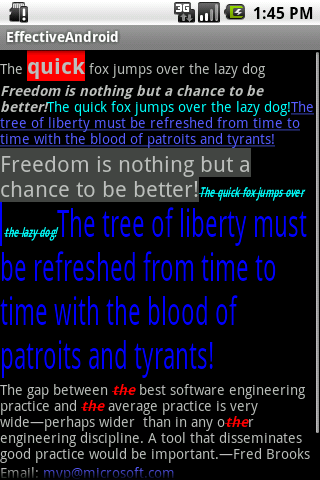
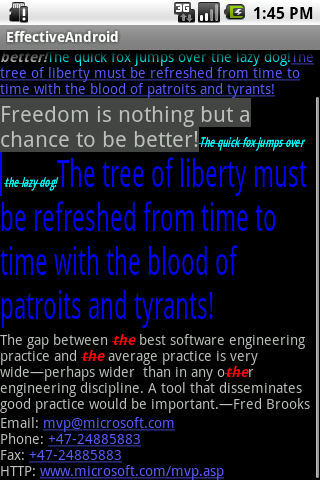
ĶāīµÖ»õ╗ŗń╗Ź
Õ£©Õ╝ĆÕÅæÕ║öńö©Ķ┐ćń©ŗõĖŁń╗ÅÕĖĖõ╝ÜķüćÕł░µśŠńż║õĖĆõ║øõĖŹÕÉīńÜäÕŁŚõĮōķŻÄµĀ╝ńÜäõ┐Īµü»ńŖ╣Õ”éķ╗śĶ«żńÜäLockScreenõĖŖķØóńÜ䵌ČķŚ┤ÕÆīÕģģńöĄõ┐Īµü»ŃĆéÕ»╣õ║Äń▒╗õ╝╝ńÜäµāģÕåĄ’╝īÕÅ»ĶāĮń¼¼õĖĆÕÅŹÕ║öÕ░▒µś»ńö©õĖŹÕÉīńÜäÕżÜõĖ¬TextViewµØźÕ«×ńÄ░’╝īÕ»╣õ║ĵ»ÅõĖ¬TextViewĶ«ŠńĮ«õĖŹÕÉīńÜäÕŁŚõĮōķŻÄµĀ╝õ╗źµ╗ĪĶČ│ķ£Ćµ▒éŃĆé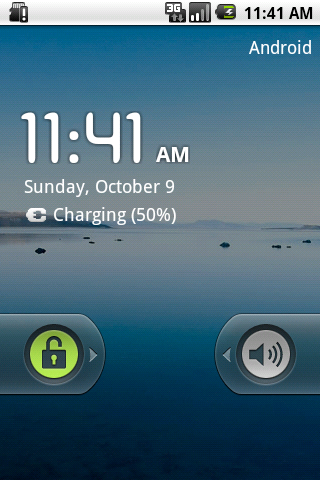
Ķ┐ÖķćīµÄ©ĶŹÉńÜäÕüܵ│Ģµś»õĮ┐ńö©android.text.*;ÕÆīandroid.text.style.*;õĖŗķØóńÜäń╗äõ╗ČµØźÕ«×ńÄ░RichText’╝Üõ╣¤ÕŹ│Õ£©ÕÉīõĖĆõĖ¬TextViewõĖŁĶ«ŠńĮ«õĖŹÕÉīńÜäÕŁŚõĮōķŻÄµĀ╝ŃĆéÕ»╣õ║ĵ¤Éõ║øÕ║öńö©’╝īµ»öÕ”éµ¢ćµ£¼ń╝¢ĶŠæ’╝īĶ«░õ║ŗµ£¼’╝īÕĮ®õ┐Ī’╝īń¤Łõ┐ĪńŁēÕ£░µ¢╣’╝īĶ┐śÕ┐ģķĪ╗õĮ┐ńö©Ķ┐Öõ║øń╗äõ╗ȵēŹĶāĮĶŠŠÕł░µā│Õł░ńÜ䵜Šńż║µĢłµ×£ŃĆé
õĖ╗Ķ”üńÜäÕ¤║µ£¼ÕĘźÕģĘń▒╗µ£ēandroid.text.Spanned; android.text.SpannableString; android.text.SpannableStringBuilder;õĮ┐ńö©Ķ┐Öõ║øń▒╗µØźõ╗Żµø┐ÕĖĖĶ¦äStringŃĆéSpannableStringÕÆīSpannableStringBuilderÕÅ»õ╗źńö©µØźĶ«ŠńĮ«õĖŹÕÉīńÜäSpan’╝īĶ┐Öõ║øSpanõŠ┐µś»ńö©õ║ÄÕ«×ńÄ░Rich Text’╝īµ»öÕ”éń▓ŚõĮō’╝īµ¢£õĮō’╝īÕēŹµÖ»Ķē▓’╝īĶāīµÖ»Ķē▓’╝īÕŁŚõĮōÕż¦Õ░Å’╝īÕŁŚõĮōķŻÄµĀ╝ńŁēńŁē’╝īandroid.text.style.*õĖŁÕ«Üõ╣ēõ║åÕŠłÕżÜńÜäSpanń▒╗Õ×ŗÕÅ»õŠøõĮ┐ńö©ŃĆé
Ķ┐Öµś»ńøĖÕģ│ńÜäAPIńÜäClass General Hierarchy’╝Ü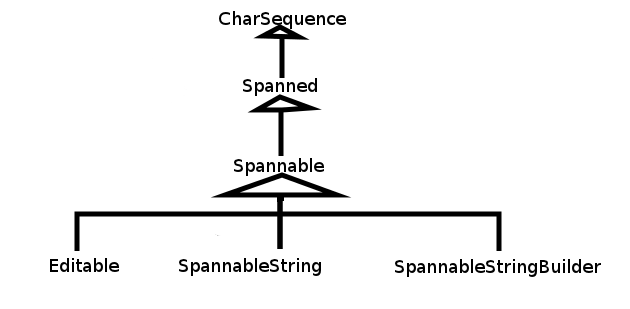
ÕøĀõĖ║SpannableńŁēµ£Ćń╗łķāĮÕ«×ńÄ░õ║åCharSequenceµÄźÕÅŻ’╝īµēĆõ╗źÕÅ»õ╗źńø┤µÄźµŖŖSpannableStringÕÆīSpannableStringBuilderķĆÜĶ┐ćTextView.setText()Ķ«ŠńĮ«ń╗ÖTextViewŃĆé
õĮ┐ńö©µ¢╣µ│Ģ
ÕĮōĶ”üµśŠńż║Rich Textõ┐Īµü»ńÜ䵌ČÕĆÖ’╝īÕÅ»õ╗źõĮ┐ńö©ÕłøÕ╗║õĖĆõĖ¬SpannableStringµł¢SpannableStringBuilder’╝īÕ«āõ╗¼ńÜäÕī║Õł½Õ£©õ║ÄSpannableStringÕāÅõĖĆõĖ¬StringõĖƵĀĘ’╝īµ×äķĆĀÕ»╣Ķ▒ĪńÜ䵌ČÕĆÖõ╝ĀÕģźõĖĆõĖ¬String’╝īõ╣ŗÕÉÄÕåŹµŚĀµ│Ģµø┤µö╣StringńÜäÕåģÕ«╣’╝īõ╣¤µŚĀµ│Ģµŗ╝µÄźÕżÜõĖ¬SpannableString’╝øĶĆīSpannableStringBuilderÕłÖµø┤Õāŵś»StringBuilder’╝īÕ«āÕÅ»õ╗źķĆÜĶ┐ćÕģČappend()µ¢╣µ│ĢµØźµŗ╝µÄźÕżÜõĖ¬String’╝Ü
- SpannableStringword=newSpannableString("Thequickfoxjumpsoverthelazydog");
- SpannableStringBuildermultiWord=newSpannableStringBuilder();
- multiWord.append("TheQuickFox");
- multiWord.append("jumpsover");
- multiWord.append("thelazydog");
- AbsoluteSizeSpan(int size) ---- Ķ«ŠńĮ«ÕŁŚõĮōÕż¦Õ░Å’╝īÕÅéµĢ░µś»ń╗ØÕ»╣µĢ░ÕĆ╝’╝īńøĖÕĮōõ║ÄWordõĖŁńÜäÕŁŚõĮōÕż¦Õ░Å
- RelativeSizeSpan(float proportion) ---- Ķ«ŠńĮ«ÕŁŚõĮōÕż¦Õ░Å’╝īÕÅéµĢ░µś»ńøĖÕ»╣õ║Äķ╗śĶ«żÕŁŚõĮōÕż¦Õ░ÅńÜäÕĆŹµĢ░’╝īµ»öÕ”éķ╗śĶ«żÕŁŚõĮōÕż¦Õ░ŵś»x, ķéŻõ╣łĶ«ŠńĮ«ÕÉÄńÜäÕŁŚõĮōÕż¦Õ░ÅÕ░▒µś»x*proportion’╝īĶ┐ÖõĖ¬ńö©ĶĄĘµØźµ»öĶŠāńüĄµ┤╗’╝īproportion>1Õ░▒µś»µöŠÕż¦(zoom in), proportion<1Õ░▒µś»ń╝®Õ░Å(zoom out)
- ScaleXSpan(float proportion) ---- ń╝®µöŠÕŁŚõĮō’╝īõĖÄõĖŖķØóńÜäń▒╗õ╝╝’╝īķ╗śĶ«żõĖ║1,Ķ«ŠńĮ«ÕÉÄÕ░▒µś»ÕĤµØźńÜäõ╣śõ╗źproportion’╝īÕż¦õ║Ä1µŚČµöŠÕż¦(zoon in)’╝īÕ░Åõ║ĵŚČń╝®Õ░Å(zoom out)
- BackgroundColorSpan(int color) ----ĶāīµÖ»ńØĆĶē▓’╝īÕÅéµĢ░µś»ķó£Ķē▓µĢ░ÕĆ╝’╝īÕÅ»õ╗źńø┤µÄźõĮ┐ńö©android.graphics.ColorķćīķØóÕ«Üõ╣ēńÜäÕĖĖķćÅ’╝īµł¢µś»ńö©Color.rgb(int, int, int)
- ForegroundColorSpan(int color) ----ÕēŹµÖ»ńØĆĶē▓’╝īõ╣¤Õ░▒µś»ÕŁŚńÜäńØĆĶē▓’╝īÕÅéµĢ░õĖÄĶāīµÖ»ńØĆĶē▓õĖĆĶć┤
- TypefaceSpan(String family) ----ÕŁŚõĮō’╝īÕÅéµĢ░µś»ÕŁŚõĮōńÜäÕÉŹÕŁŚµ»öÕ”éŌĆ£sans", "sans-serif"ńŁē
- StyleSpan(Typeface style) -----ÕŁŚõĮōķŻÄµĀ╝’╝īµ»öÕ”éń▓ŚõĮō’╝īµ¢£õĮō’╝īÕÅéµĢ░µś»android.graphics.TypefaceķćīķØóÕ«Üõ╣ēńÜäÕĖĖķćÅ’╝īÕ”éTypeface.BOLD’╝īTypeface.ITALICńŁēńŁēŃĆé
- StrikethroughSpan----Õ”éµ×£Ķ«ŠńĮ«õ║åµŁżķŻÄµĀ╝’╝īõ╝ܵ£ēõĖƵØĪń║┐õ╗ÄõĖŁķŚ┤ń®┐Ķ┐ćµēƵ£ēńÜäÕŁŚ’╝īÕ░▒ÕāÅĶó½ÕłÆµÄēõĖƵĀĘ
SpannableStringÕÆīSpannableStringBuilderķāĮµ£ēõĖĆõĖ¬Ķ«ŠńĮ«õĖŖĶ┐░SpanńÜäµ¢╣µ│Ģ’╝Ü
- /**
- *SetthestylespantoSpannable,suchasSpannableStringorSpannableStringBuilder
- *@paramwhat---thestylespan,suchasStyleSpan
- *@paramstart---thestartingindexofcharacterstowhichthestylespantoapply
- *@paramend---theendingindexofcharacterstowhichthestylespantoapply
- *@paramflags---theflagspecifiedtocontrol
- */
- setSpan(Objectwhat,intstart,intend,intflags);
ÕģČõĖŁÕÅéµĢ░whatµś»Ķ”üĶ«ŠńĮ«ńÜäStyle span’╝īstartÕÆīendÕłÖµś»µĀćĶ»åStringõĖŁSpanńÜäĶĄĘÕ¦ŗõĮŹńĮ«’╝īĶĆī flagsµś»ńö©õ║ÄµÄ¦ÕłČĶĪīõĖ║ńÜä’╝īķĆÜÕĖĖĶ«ŠńĮ«õĖ║0µł¢SpannedõĖŁÕ«Üõ╣ēńÜäÕĖĖķćÅ’╝īÕĖĖńö©ńÜäµ£ē’╝Ü
- Spanned.SPAN_EXCLUSIVE_EXCLUSIVE --- õĖŹÕīģÕɽõĖżń½»startÕÆīendµēĆÕ£©ńÜäń½»ńé╣
- Spanned.SPAN_EXCLUSIVE_INCLUSIVE --- õĖŹÕīģÕɽń½»start’╝īõĮåÕīģÕɽendµēĆÕ£©ńÜäń½»ńé╣
- Spanned.SPAN_INCLUSIVE_EXCLUSIVE --- ÕīģÕɽõĖżń½»start’╝īõĮåõĖŹÕīģÕɽendµēĆÕ£©ńÜäń½»ńé╣
- Spanned.SPAN_INCLUSIVE_INCLUSIVE--- ÕīģÕɽõĖżń½»startÕÆīendµēĆÕ£©ńÜäń½»ńé╣
µØāĶĪĪķĆēµŗ®
õĖ¬õ║║Ķ«żõĖ║ĶĮ»õ╗ČÕ╝ĆÕÅæõĖŁµ£ĆÕĖĖĶ¦üńÜäķŚ«ķóśõĖŹµś»µ¤ÉõĖ¬µŖĆÕʦµĆÄõ╣łõĮ┐ńö©ńÜäķŚ«ķóś’╝īĶĆīµś»õĮĢµŚČĶ»źõĮ┐ńö©õĮĢµŖĆÕʦńÜäķŚ«ķóś’╝īÕøĀõĖ║Õ«×ńÄ░ÕÉīõĖĆõĖ¬ńø«µĀćÕÅ»ĶāĮµ£ēNń¦ŹõĖŹÕÉīńÜäµ¢╣µ│Ģ’╝īÕ░▒Ķ”üµØāĶĪĪÕł®Õ╝Ŗ’╝īķĆēµŗ®µ£ĆÕÉłķĆéńÜäõĖĆõĖ¬’╝īµŁŻÕ”éÕĖĖĶ©ĆµēĆõ║æ’╝īµ▓Īµ£ēµ£ĆÕźĮńÜä’╝īÕŬµ£ēµ£ĆķĆéÕÉłńÜäŃĆéÕ”éÕēŹķØóµēĆĶ«©Ķ«║ńÜä’╝īĶ”üµā│ńö©õĖŹÕÉīńÜäÕŁŚõĮōÕ▒ĢńÄ░õĖŹÕÉīńÜäõ┐Īµü»ÕÅ»ĶāĮńÜäĶ¦Żµ│Ģ’╝īķÖżõ║åńö©Style SpanÕż¢Ķ┐śÕÅ»õ╗źńö©ÕżÜõĖ¬TextViewŃĆéķéŻõ╣łÕ░▒ķ£ĆĶ”üµĆ╗ń╗ōõĖŗõ╗Ćõ╣łµŚČÕĆÖĶ»źõĮ┐ńö©StyleSpan’╝īõ╗Ćõ╣łµŚČÕĆÖĶ»źõĮ┐ńö©ÕżÜõĖ¬TextView’╝Ü
- Õ”éµ×£µśŠńż║ńÜ䵜»ÕżÜõĖ¬õĖŹÕÉīń▒╗Õł½ńÜäõ┐Īµü»’╝īÕ░▒Õ║öĶ»źõĮ┐ńö©ÕżÜõĖ¬TextView’╝īĶ┐ÖµĀĘõ╣¤µ¢╣õŠ┐µÄ¦ÕłČÕÆīµö╣ÕÅśÕÉäĶć¬ńÜäõ┐Īµü»’╝īõŠŗÕŁÉÕ░▒µś»ķ╗śĶ«żLockScreenõĖŖķØóńÜ䵌źµ£¤ÕÆīÕģģńöĄõ┐Īµü»’╝īÕøĀõĖ║Õ«āõ╗¼µēƵē┐ĶĮĮõĖŹÕÉīńÜäõ┐Īµü»’╝īµēĆõ╗źÕ║öĶ»źõĮ┐ńö©ÕżÜõĖ¬TextViewµØźÕłåÕł½ÕæłńÄ░ŃĆé
- Õ”éµ×£µśŠńż║ńÜ䵜»ÕÉīõĖĆń▒╗õ┐Īµü»’╝īµł¢ĶĆģÕÉīõĖĆõĖ¬õ┐Īµü»’╝īķéŻõ╣łÕ║öĶ»źõĮ┐ńö©StyleSpanŃĆéµ»öÕ”é’╝īń¤Łõ┐Īµü»õĖŁ’╝īĶ”üµŖŖĶüöń│╗õ║║ńÜäńøĖÕģ│õ┐Īµü»ń¬üÕć║µśŠńż║’╝øµł¢µś»µā│Ķ”üHighlightµ¤Éõ║øõ┐Īµü»ńŁēŃĆé
- Õ”éµ×£Ķ”üÕ«×ńÄ░Rich text’╝īµ▓ĪÕŖ×µ│Ģ’╝īÕŬĶāĮõĮ┐ńö©Style spanŃĆé
- Õ”éµ×£Ķ”üÕ«×ńÄ░µ¤Éõ║øńē╣µĢł’╝īõ╣¤ÕÅ»õ╗źĶĆāĶÖæõĮ┐ńö©StyleSpanŃĆéĶ«ŠńĮ«õĖŹÕÉīńÜäÕŁŚõĮōķŻÄµĀ╝ÕŬµś»Style spanńÜäÕłØń║¦Õ║öńö©’╝īÕ”éµ×£µĘ▒ÕģźńĀöń®Č’╝īÕÅ»õ╗źÕÅæńÄ░ÕŠłÕżÜÕźćÕ”ÖńÜäÕŖ¤µĢłŃĆé
Õ«×õŠŗ
phone number, web address or email address’╝īÕ╣ȵĀćĶ»åõĖ║ĶČģķōŠµÄź’╝īÕÅ»ńé╣Õć╗’╝īńé╣Õć╗ÕÉÄõŠ┐ĶĘ│ĶĮ¼Õł░ńøĖÕ║öńÜäÕ║öńö©’╝īÕ”éDialer’╝īBrowserµł¢EmailŃĆé
- <?xmlversion="1.0"encoding="utf-8"?>
- <LinearLayout
- xmlns:android="http://schemas.android.com/apk/res/android"
- android:layout_width="wrap_content"
- android:layout_height="wrap_content"
- android:orientation="vertical">
- <ScrollView
- android:layout_width="fill_parent"
- android:layout_height="wrap_content">
- <LinearLayout
- android:layout_width="fill_parent"
- android:layout_height="wrap_content"
- android:orientation="vertical">
- <TextView
- android:id="@+id/text_view_font_1"
- android:layout_width="fill_parent"
- android:layout_height="wrap_content"
- />
- <TextView
- android:id="@+id/text_view_font_2"
- android:layout_width="fill_parent"
- android:layout_height="wrap_content"
- />
- <TextView
- android:id="@+id/text_view_font_3"
- android:layout_width="fill_parent"
- android:layout_height="wrap_content"
- />
- <TextView
- android:id="@+id/text_view_font_4"
- android:layout_width="fill_parent"
- android:layout_height="wrap_content"
- />
- <TextView
- android:id="@+id/text_view_font_5"
- android:layout_width="fill_parent"
- android:layout_height="wrap_content"
- />
- </LinearLayout>
- </ScrollView>
- </LinearLayout>
- packagecom.android.effective;
- importjava.util.regex.Matcher;
- importjava.util.regex.Pattern;
- importandroid.app.Activity;
- importandroid.graphics.Color;
- importandroid.graphics.Typeface;
- importandroid.os.Bundle;
- importandroid.text.Spannable;
- importandroid.text.SpannableString;
- importandroid.text.SpannableStringBuilder;
- importandroid.text.style.AbsoluteSizeSpan;
- importandroid.text.style.BackgroundColorSpan;
- importandroid.text.style.ForegroundColorSpan;
- importandroid.text.style.QuoteSpan;
- importandroid.text.style.RelativeSizeSpan;
- importandroid.text.style.ScaleXSpan;
- importandroid.text.style.StrikethroughSpan;
- importandroid.text.style.StyleSpan;
- importandroid.text.style.TypefaceSpan;
- importandroid.text.style.URLSpan;
- importandroid.text.util.Linkify;
- importandroid.widget.TextView;
- publicclassTextViewFontActivityextendsActivity{
- @Override
- publicvoidonCreate(Bundlebundle){
- super.onCreate(bundle);
- setContentView(R.layout.textview_font_1);
- //DemonstrationofbasicSpannableStringandspansusage
- finalTextViewtextWithString=(TextView)findViewById(R.id.text_view_font_1);
- Stringw="Thequickfoxjumpsoverthelazydog";
- intstart=w.indexOf('q');
- intend=w.indexOf('k')+1;
- Spannableword=newSpannableString(w);
- word.setSpan(newAbsoluteSizeSpan(22),start,end,
- Spannable.SPAN_INCLUSIVE_INCLUSIVE);
- word.setSpan(newStyleSpan(Typeface.BOLD),start,end,
- Spannable.SPAN_INCLUSIVE_INCLUSIVE);
- word.setSpan(newBackgroundColorSpan(Color.RED),start,end,
- Spannable.SPAN_INCLUSIVE_INCLUSIVE);
- textWithString.setText(word);
- //DemonstrationofbasicSpannableStringBuilderandspansusage
- finalTextViewtextWithBuilder=(TextView)findViewById(R.id.text_view_font_2);
- SpannableStringBuilderword2=newSpannableStringBuilder();
- finalStringone="Freedomisnothingbutachancetobebetter!";
- finalStringtwo="Thequickfoxjumpsoverthelazydog!";
- finalStringthree="Thetreeoflibertymustberefreshedfromtimetotimewith"+
- "thebloodofpatroitsandtyrants!";
- word2.append(one);
- start=0;
- end=one.length();
- word2.setSpan(newStyleSpan(Typeface.BOLD_ITALIC),start,end,Spannable.SPAN_EXCLUSIVE_EXCLUSIVE);
- word2.append(two);
- start=end;
- end+=two.length();
- word2.setSpan(newForegroundColorSpan(Color.CYAN),start,end,
- Spannable.SPAN_EXCLUSIVE_EXCLUSIVE);
- word2.append(three);
- start=end;
- end+=three.length();
- word2.setSpan(newURLSpan(three),start,end,Spannable.SPAN_EXCLUSIVE_EXCLUSIVE);
- textWithBuilder.setText(word2);
- //TroubleshootingwhenusingSpannableStringBuilder
- finalTextViewtextTroubles=(TextView)findViewById(R.id.text_view_font_3);
- SpannableStringBuilderword3=newSpannableStringBuilder();
- start=0;
- end=one.length();
- //Caution:mustfirstappendorsettexttoSpannableStringBuilderorSpannableString
- //thensetthespanstothem,otherwise,IndexOutOfBoundExceptionisthrownwhensettingspans
- word3.append(one);
- //ForAbsoluteSizeSpan,theflagmustbesetto0,otherwise,itwillapplythisspantountilendoftext
- word3.setSpan(newAbsoluteSizeSpan(22),start,end,0);//Spannable.SPAN_INCLUSIVE_INCLUSIVE);
- //ForBackgroundColorSpanSpan,theflagmustbesetto0,otherwise,itwillapplythisspantoendoftext
- word3.setSpan(newBackgroundColorSpan(Color.DKGRAY),start,end,0);//Spannable.SPAN_INCLUSIVE_INCLUSIVE);
- word3.append(two);
- start=end;
- end+=two.length();
- word3.setSpan(newTypefaceSpan("sans-serif"),start,end,
- Spannable.SPAN_INCLUSIVE_INCLUSIVE);
- //TODO:sometimes,flagmustbesetto0,otherwiseitwillapplythespantountilendoftext
- //whichMIGHThasnothingtodowithspecificspantype.
- word3.setSpan(newStyleSpan(Typeface.BOLD_ITALIC),start,end,0);//Spannable.SPAN_INCLUSIVE_INCLUSIVE);
- word3.setSpan(newScaleXSpan(0.618f),start,end,Spannable.SPAN_INCLUSIVE_INCLUSIVE);
- word3.setSpan(newStrikethroughSpan(),start,end,0);//Spannable.SPAN_INCLUSIVE_INCLUSIVE);
- word3.setSpan(newForegroundColorSpan(Color.CYAN),start,end,Spannable.SPAN_INCLUSIVE_INCLUSIVE);
- word3.setSpan(newQuoteSpan(),start,end,0);//Spannable.SPAN_INCLUSIVE_INCLUSIVE);
- word3.append(three);
- start=end;
- end+=three.length();
- word3.setSpan(newRelativeSizeSpan((float)Math.E),start,end,Spannable.SPAN_INCLUSIVE_INCLUSIVE);
- word3.setSpan(newForegroundColorSpan(Color.BLUE),start,end,Spannable.SPAN_INCLUSIVE_INCLUSIVE);
- textTroubles.setText(word3);
- //Highlightsomepatterns
- finalStringfour="Thegapbetweenthebestsoftwareengineering"+
- "practiceandtheaveragepracticeisverywide┬Ī┬¬perhapswider"+
- "thaninanyotherengineeringdiscipline.Atoolthatdisseminates"+
- "goodpracticewouldbeimportant.┬Ī┬¬FredBrooks";
- finalPatternhighlight=Pattern.compile("the");
- finalTextViewtextHighlight=(TextView)findViewById(R.id.text_view_font_4);
- SpannableStringword4=newSpannableString(four);
- Matcherm=highlight.matcher(word4.toString());
- while(m.find()){
- word4.setSpan(newStyleSpan(Typeface.BOLD_ITALIC),m.start(),m.end(),
- Spannable.SPAN_INCLUSIVE_INCLUSIVE);
- word4.setSpan(newForegroundColorSpan(Color.RED),m.start(),m.end(),
- Spannable.SPAN_INCLUSIVE_INCLUSIVE);
- word4.setSpan(newStrikethroughSpan(),m.start(),m.end(),
- Spannable.SPAN_INCLUSIVE_INCLUSIVE);
- }
- textHighlight.setText(word4);
- //Setnumbers,URLsandE-mailaddresstobeclickablewithTextView#setAutoLinkMask
- finalTextViewtextClickable=(TextView)findViewById(R.id.text_view_font_5);
- finalStringcontact="Email:mvp@microsoft.com\n"+
- "Phone:+47-24885883\n"+
- "Fax:+47-24885883\n"+
- "HTTP:www.microsoft.com/mvp.asp";
- //Settheattributefirst,thensetthetext.Otherwise,itwon'twork
- textClickable.setAutoLinkMask(Linkify.ALL);//orset'android:autoLink'inlayoutxml
- textClickable.setText(contact);
- }
- }
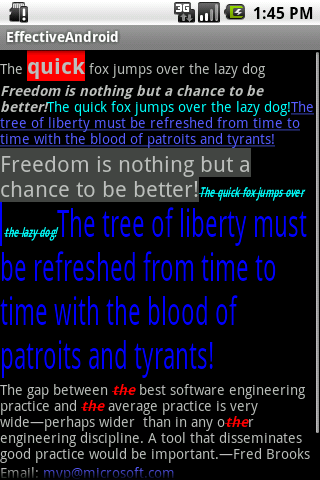
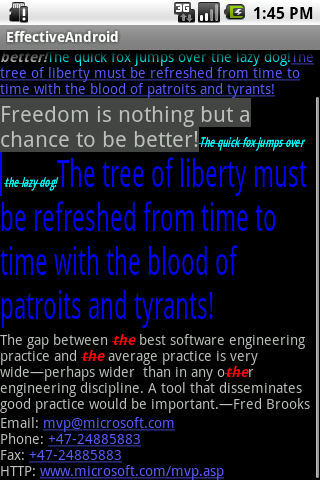
- 2011-10-11 18:19
- µĄÅĶ¦ł 909
- Ķ»äĶ«║(0)
- µ¤źń£ŗµø┤ÕżÜ





ńøĖÕģ│µÄ©ĶŹÉ
õ╗┐ńģ¦ķāŁµ×ŚÕŹÜÕ«óhttp://blog.csdn.net/guolin_blog/article/details/34093441ÕåÖńÜädemo,androidStudiońēłµ£¼’╝īõ╗¢õĖŗĶĮĮńÜäķōŠµÄźµś»eclipseńÜäõ╗ŻńĀü’╝īÕ£©ķ½śńēłµ£¼ńÜäAndroidStudioĶ┐ÉĶĪīõ╝ÜõĖŹµ¢╣õŠ┐
androidõĖŁµĢ░µŹ«ńÜäµø┤µ¢░ķ£ĆĶ”üńö©µłĘÕŠłµ¢╣õŠ┐Õ░▒ĶāĮµōŹõĮ£’╝īÕģČõĖŁõĖŗµŗēÕłĘµ¢░Õ░▒µś»ÕŠłÕźĮńÜäõĖĆń¦Źńö©µłĘõĮōķ¬īµ¢╣Õ╝Å’╝īĶ┐Öµś»ķāŁµ×ŚÕż¦ńź×Õ£©ńĮæõĖŖńÜäõĖĆõĖ¬õĖŗµŗēÕłĘµ¢░ńÜädemo’╝īµłæÕüÜõ║åõĖĆńé╣Õ░ÅÕ░ÅńÜäõ┐«µö╣’╝īńäČÕÉÄÕŖĀõ║åõĖĆõĖŗµ│©ķćŖ’╝īµ¢╣õŠ┐Õż¦Õ«ČÕÅéĶĆāŃĆé
AndroidÕż¦Õ▒ÅÕ╣ĢķĆéķģŹdemo,Ķ┐ÖõĖ¬µś»õ╗┐ńģ¦ķāŁµ×Śµ¢ćń½ĀõĖŁńÜäõŠŗÕŁÉ’╝īõ╗¢ńÜäõŠŗÕŁÉµś»ńö©eclipseÕåÖńÜä’╝īńø┤µÄźĶ┐ÉĶĪīõ╝ÜõĖŹÕģ╝Õ«╣µ£Ćµ¢░ńÜäsdk,µłæµö╣µłÉõ║åAndroidStudioÕÅ»õ╗źńø┤µÄźĶ┐ÉĶĪīńÜädemo.ķāŁµ×ŚµŁżõ╗ŻńĀüµ¢ćń½ĀńÜäĶ┐׵ğ ...
ÕŹĢÕłåµĢŻµĆ¦ķÆ┤ķōüµ░¦õĮōń║│ń▒│ń▓ÆÕŁÉńÜäńĀöń®ČĶ┐øÕ▒Ģ’╝īńÄŗÕ┐ŚµłÉ’╝īķāŁµ×Ś’╝īķÆ┤ķōüµ░¦õĮōń║│ń▒│ńŻüµĆ¦ń▓ÆÕŁÉÕģʵ£ēĶē»ÕźĮńÜäńē®ńÉåÕī¢ÕŁ”µĆ¦ĶāĮ’╝īÕøĀµŁżÕģČńøĖÕģ│ÕÉłµłÉÕżćÕÅŚÕģ│µ│©ŃĆéµ£¼µ¢ćµĆ╗ń╗ōõ║åķÆ┤ķōüµ░¦õĮōń║│ń▒│ń▓ÆÕŁÉńÜäÕłČÕżćµ¢╣µ│Ģ’╝īÕ”éÕī¢ÕŁ”Õģ▒µ▓ēµĘƵ│Ģ
ÕŁ”õ╣ĀķāŁµ×ŚĶĆüÕĖłńÜäĶ¦üĶ»üµČłµü»µÄ©ķĆüµŚČÕł╗ń¼öĶ«░,ń¼öĶ«░µ£¬µĢ┤ńÉåµ£ēńé╣õ╣▒,µ£ēÕŠłÕżÜõĖŹĶČ│,ÕĖīµ£øÕż¦Õ«Čµīćńé╣,µ║Éõ╗ŻńĀüķÜÅÕÉÄõĖŖõ╝Ā
ķććńö©µö╣Ķ┐øķ½śµĖ®ńāŁÕłåĶ¦Żµ│ĢÕÉłµłÉõ║åCd2+µÄ║µØéNaLuF4ŌłČYb, Erń║│ń▒│µÖČõĮō,ńĀöń®Čõ║åCd2+Õ»╣µÖČńøĖÕĮóµłÉÕÆīÕÅæÕģēÕ╝║Õ║”ńÜäÕĮ▒ÕōŹ,ķććńö©CASTEPĶ«Īń«ŚõĖŹÕÉīµÄ║µØ鵥ōÕ║”õĖŗ╬▓-NaLuF4ŌłČYb, ErńÜäÕĮóµłÉĶāĮŃĆéÕ£©µÄ║µØ鵥ōÕ║”õĖ║6mol%µŚČÕÉłµłÉńÜäń║│ń▒│µÖČĶŹ¦ÕģēÕ╝║Õ║”µ£ĆÕ╝║,ÕģČńøĖĶŠā...
Ķ┐ÖõĖ¬µś»ÕÅéĶĆāńĮæõĖŖńÜäĶĄäµ¢Ö’╝īń╗ōÕÉłgoogleÕ«śµ¢╣ńÜäµ¢ćµĪŻÕåÖńÜäõĖĆõĖ¬volleyńÜäń«ĆÕŹĢdemo,Õ╣ČÕüÜõ║åń«ĆÕŹĢńÜäÕ░üĶŻģ’╝īµā│µø┤ÕŖĀń│╗ń╗¤ńÜäÕŁ”õ╣ĀvolleyÕÅ»õ╗źÕÅéĶĆāgoogleÕ«śµ¢╣µ¢ćµĪŻõ╗źÕÅŖķāŁµ×ŚńÜäÕŹÜÕ«ó
Õ¤║õ║ÄĶ»äĶ«║Õ»╣Ķ▒ĪńÜäµ¢░ķŚ╗ÕĮ▒ÕōŹÕŖøķó䵥ŗń«Śµ│Ģ’╝īķŁÅÕ┐Āńźź’╝īķāŁµ×Ś’╝īĶ┐æÕ╣┤µØźńĮæń╗£Õ¬ÆõĮōÕ»╣ńżŠõ╝ÜńÜäÕĮ▒ÕōŹÕŖøĶČŖµØźĶČŖÕż¦’╝īĶāĮÕż¤Õ«ÜķćÅÕ£░Õłåµ×Éķó䵥ŗµ¢░ķŚ╗õ║ŗõ╗ČńÜäÕĮ▒ÕōŹÕŖøµśŠÕŠŚÕ░żõĖ║ķćŹĶ”üŃĆéńø«ÕēŹõĖĆõ║øńĀöń®ČķāĮÕŬµś»ķÆłÕ»╣µ¢░ķŚ╗ńÜäńé╣Õć╗ķćÅ
õĖØńĮæńŖČķĢŹń║│ń▒│µØɵ¢ÖńÜäÕÉłµłÉõĖÄńŻüÕŁ”µĆ¦Ķ┤©ńĀöń®Č’╝īÕæ©Ķŗć’╝īķāŁµ×Ś’╝īõ╗źķ½śĶüÜńē®õĖ║ĶĮ»µ©ĪµØ┐’╝īÕł®ńö©µĖ®ÕÆīńÜäµ╣┐Õī¢ÕŁ”µ│ĢÕÉłµłÉõ║åõĖØńĮæńŖČķĢŹń║│ń▒│µØɵ¢ÖŃĆéÕł®ńö©µē½µÅÅńöĄķĢ£ŃĆüķ½śÕłåĶŠ©ķĆÅÕ░äńöĄķĢ£ÕÅŖXÕ░äń║┐ĶĪŹÕ░äõ╗¬Õ»╣µĀĘÕōüĶ┐øĶĪīõ║åĶĪ©ÕŠüÕłå’┐Į
µĖ®Õ║”Õ║öÕŖøõĖŗµĄĘÕ║Ģń«Īń║┐µ░┤Õ╣│Õ▒łµø▓Õłåµ×É’╝īÕłśµČ”’╝īķāŁµ×ŚÕج’╝īµĖ®Õ║”Õ║öÕŖøõĖŗµĄĘÕ║Ģń«Īń║┐ńÜäÕ▒łµø▓Õż¦ÕÅśÕĮ󵜻ń«Īń║┐Ķ«ŠĶ«ĪõĖŁµēĆĶ”üĶĆāĶÖæńÜäÕģ│ķö«ķŚ«ķóśõ╣ŗõĖĆŃĆéõ╗źµ¤ÉÕ«×ķÖģÕĘźń©ŗõĖ║ĶāīµÖ»’╝īÕ║öńö©ńÉåµā│Õ╣│ńø┤ń«Īń║┐ÕÅæńö¤µ░┤Õ╣│ÕÉæÕ▒łµø▓ńÜäĶ¦Ż
Õ░ŵ│óÕÄ╗ÕÖ¬ńÜäõĮÄõ┐ĪÕÖ¬µ»öńø┤µē®õ┐ĪÕÅʵē®ķóæńĀüńø▓õ╝░Ķ«Īń«Śµ│Ģ’╝īķāŁµ×Ś’╝īÕÉĢµśÄ’╝īµ£¼µ¢ćķÆłÕ»╣õĮÄõ┐ĪÕÖ¬µ»öńø┤µē®õ┐ĪÕÅʵē®ķóæńĀüńÜäńø▓õ╝░Ķ«ĪķŚ«ķóś’╝īµÅÉÕć║õ║åÕł®ńö©Õ░ŵ│óķÖŹÕÖ¬ńÜäµ¢╣µ│ĢÕ»╣ńø┤µē®õ┐ĪÕÅĘĶ┐øĶĪīķóäÕżäńÉå’╝īńäČÕÉÄÕåŹÕłåÕł½Ķ┐Éńö©ńē╣ÕŠüÕĆ╝ÕłåĶ¦Żń«Śµ│ĢŃĆü
Õģ½ķØóõĮōõĖŁń®║ķōČń║│ń▒│ń¼╝ńÜäķ½śµĢłÕÉłµłÉÕÅŖÕģČĶĪ©ķØóÕó×Õ╝║µŗēµø╝µĆ¦ĶāĮńĀöń®Č’╝īķ╗äÕćżńÉ┤’╝īķāŁµ×Ś’╝īõ╗źÕģ½ķØóõĮōCu2OõĖ║µ©ĪµØ┐’╝īµ¤Āµ¬¼ķģĖķÆĀõĮ£õĖ║õ┐صŖżÕēé’╝īNaBH4ÕÆīAgNO3ÕÅŹÕ║öõ║¦ńö¤ńÜäķōČń║│ń▒│ķóŚń▓ÆÕ£©µ©ĪµØ┐ĶĪ©ķØóµ▓ēń¦»ÕĮóµłÉķōČÕīģĶ”åµ░¦Õī¢õ║Üķō£ńÜäµĀĖÕŻ│ń╗ōµ×ä’╝īµ£ĆÕÉÄńö©õ╣Ö’┐Į
PVPķ½śÕłåÕŁÉÕīģĶ”åńÜäķĢŹń║│ń▒│µØɵ¢ÖńÜäÕĮóµĆüµÄ¦ÕłČńĀöń®Č’╝īÕæ©Ķŗć’╝īķāŁµ×Ś’╝īµ£¼µ¢ćµŖźķüōõ║åĶŠģõ╗źPVP’╝łĶüÜõ╣Öńā»ÕÉĪÕÆ»ńāĘķģ«’╝ēõ┐«ķź░µ░┤ÕÉłĶé╝Ķ┐śÕĤõ║īõ╗ĘķĢŹńøÉÕłČÕżćķĢŹńÜäń║│ń▒│µØɵ¢ÖŃĆéķĆÜĶ┐ćµö╣ÕÅśķĢŹńøÉõĖÄPVPńÜäµæ®Õ░öµĄōÕ║”µ»öŃĆüÕø×µĄüµĖ®Õ║”ŃĆüńøÉńÜäń¦Ź